Building and Maintaining Trust: Trust Building
Trust Building Activities (3 and 4)
- Commit and Follow Through:
In any team it is critical to be true to your word. On virtual teams it is critical. If you set a meeting time be certain to attend or send notice if you will not be able to attend. If there is a connectivity interruption that prevents immediate contact, inform the others as quickly as possible once connectivity has been reestablished. On virtual teams that are spread far apart, this is vital. Your GV team members will be getting up very early or staying up late to connect with you. Repeatedly inconveniencing team members or asking them to attend a meeting and then not showing up will break trust and diminish relationships greatly.
If you accept a task, commit to it. If you are unable to fulfill it because of extenuating circumstances, ask for help or advice. Everyone has had (or will have) a time when it will be difficult to meet a deadline. Asking for help lets others know where you are at, what your circumstances are and the skills needed to allow you to meet team expectations. It provides an opportunity to build trust by asking for or offering help. When working towards a deadline, no one likes surprises, especially bad ones.
In addition to this, if you make a mistake, admit it and work to fix it. While team members may be disappointed or offended by a mistake, it will be worse if no attempt is made to repair the error. Once again, seeking clarification is critical to success. Trust does not mean you will never make a mistake, but it does mean you know who you can count on to help fix the mistake and to move on with the project.
Finally, if you cannot give a detailed response immediately at a minimum, you should give acknowledgement that you have received the initial message and will respond in more detail later. This lets the team member know that you are receiving the messages, confirming that technical problems are not preventing communication. Remember that if you promise a more detailed response later, you need to follow through. Do not assume that team members know what is going on.
For example, on one past GV Team, one team member was hospitalized for two weeks with a serious illness. A short text or email would habe let his teammates know why he was not able to respond to emails. It also would have allowed his team to make adjustments in activities due to his absence.
- Use Media-rich Tools:
Media rich tools refer to the different ways one can communicate and the information one can gather from the communication. For example, text messaging only allows for the written word. E-mail is more media rich because it allows for text, but one can attach photos, diagrams, and video clips or links to video clips. Video conferencing is even more media rich because you can see, hear and text to the people you are communicating with. Each adds a little more information to the conversation. Personal video conferencing typically allows a head shot of the person you are talking with. Group video conference, through a larger system (i.e. Tandberg), provides a larger view of the person to help pick up non-verbal communication and background information. Most forget that others not only see the image of the person, but the background around the person. It becomes quite a different view when the background is a messy bedroom, a wall with posters or pictures or an office type background. Each sends a subtle message to the viewer. It is important to have a professional area and background.
Image below: notice the forms of communication that are most media-rich that can be used often on GVTs (Click on image to enlarge)
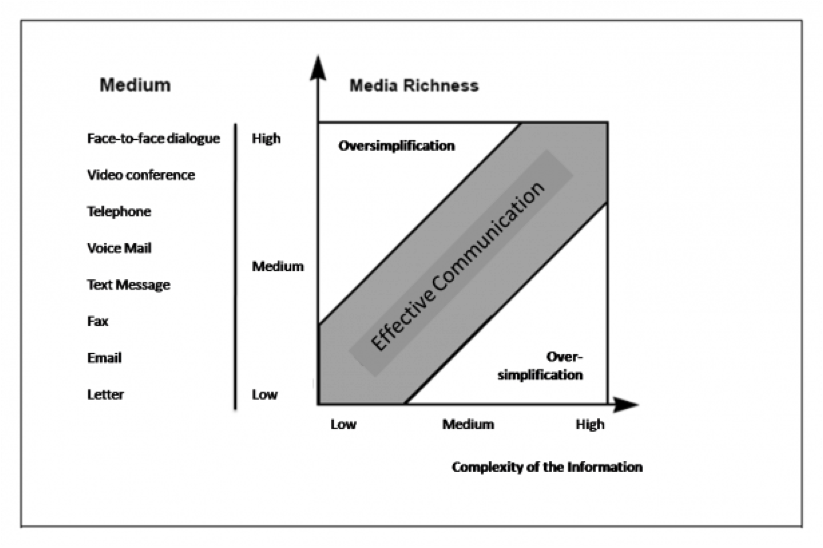
As illustrated above, the greater the person-to-person contact the greater is the media richness. However, it also becomes important to recognize that the medium of communication must be matched appropriately with the complexity of the information and task. You would not need to get up in the middle of the night to have a video conference with a GV team member to simply report that you have completed a task and posted it on a common document sharing file. It is important to know what kind of virtual communication tool is best suited for the required communication.

